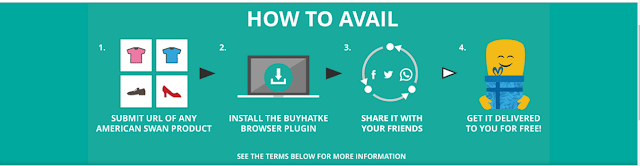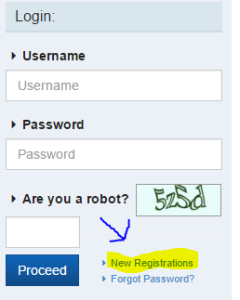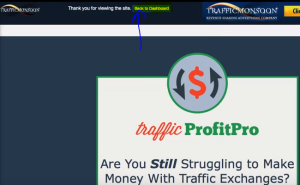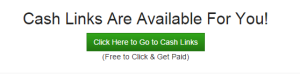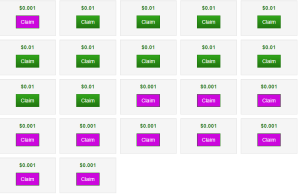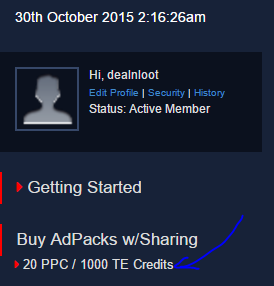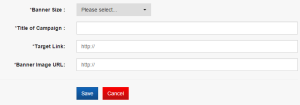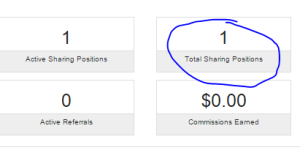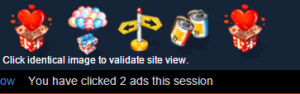Hi friends, I know that you all use deals and coupon websites so that you can save some money while shopping online however majority of people also want to earn money online by working from their home via Internet. However there are a lot of fraud websites out there which people try to earn money and then finally don’t even get a money !!
Note – Although this website seems legit and genuine but we don’t owe any responsibility if you incur any loss due to it. Try at your own risk…Tip – only invest that much which you can afford to lose or don’t invest anything and just use cashlinks and referral for earning
However, there is no need to be disheartened and infact there is a good news for you as we have found a genuine website named – TrafficMonsoon which you can use to earn genuine money from your home by working just for about 10 minutes everyday !! Sounds great ? Well its really great

What is TrafficMonsoon ?
TrafficMonsoon.com is a specialized advertising and revenue sharing company that allows international participation of individuals and groups. You have to view ads and share this platform with your friends and you earn dollars which you can redeem in your bank account
How to create an account on trafficmonsoon ?
Well we will learn about this in detail, first of all let’s learn how to create an account on trafficmonsoon –
2. Now on left hand side, you will see an option to register as shown in following screenshot
3. Now fill up all the details like Personal Information such as your name, email id, then account information like your username, withdraw code. Also enter your paypal email id as this will be used for sending you the payments. If you don’t have a paypal account, you can create it later on also. So you can enter email id here and then later create paypal account with same email id.
- Withdraw code is like an ATM Pin which will be used to withdraw money from your TrafficMonsoon account and paypal account is like your debit card
4. Now click on “Proceed” and you will receive an activation mail on your email id.
5. Click on the verification link in the email that you received in order to verify your TrafficMonsoon account
That’s it !! Congratulations. Your account has been created and you are ready to earn

How to start earning money from TrafficMonsoon ?
1 . After your account has been created and verified, login to your trafficmonsoon account
2. After you login, you will see an advertisement being displayed as shown below
3. You can skip the ad after 10 seconds by clicking on “Back to Dashboard” icon as shown in above image.
Make sure you have your adblocker disabled in case you want to use trafficmonsoon website else it won’t work !!
4. Now you will be taken to your account dashboard
Different Ways of earning
1 . Cash Links
Cash Links are quick way to earn some free bucks in which you just need to click on few links, view few ads for some seconds and you will earn some free cents per day. However the best way to earn through cash links is by referring your friends to trafficmonsoon.
a) Just click on “Click here to Go to Cash Links”
b) Now you will see few links with different amounts of dollars you eanr by viewing them such as follows –
- $0.001 cash links (5 seconds timer)
- $0.005 cash links (15 seconds timer)
- $0.01 cash links (30 seconds timer)
- $0.02 cash links (60 seconds timer)
c) Just click on all cashlinks one by one and earn what you can. For eg – I can easily earn 12 cents by clicking all cash links as shown in below screenshot and best thing is that just click on cash link and do some other work if you don’t want to wait for 30 seconds.
You will get new cashlinks every day
Best way to earn through cashlinks
Referring your friends is best way to earn through cashlinks on trafficmonsoon as you get 100% commission
- Click on “My Account” at the top
- Now scroll down and you will see your referral link
- Share this link with your friends and let them sign up on trafficmonsoon
- If your friend signs up using your link then whatever amount he earns using cashlinks, you also get equal 100% commission in your account. For eg – If your friend clicks on a number of cash links and earns 1$, then you also get 1$ in your account. So for eg – If you refer 50 friends and everyone of them earns 20 cents a day then you get 10 dollars per day which is Rs 660 per day !! Amazing. Isn’t it ?
2. Buying Adpacks
This is the best method to earn through trafficmonsoon but needs some investment from your end
Well the secret to earn big from trafficmonsoon is to buy adpacks which costs 50$ per 1 quantity.
You can convert these 50$ into 55$ in approximately 55 days
So if you buy 10 adpacks worth 500$ then you can earn 550$ in 55 days which is profit of 55$ = 3600 Rs = 65 Rs per day.
How to buy an adpack on trafficmonsoon
a) Firstly click on “Buy Adpacks” as shown in below screenshot
b) Now click on “Setup a New Banner ad” on the next page that opens up
c) Now here you need to promote any website. For eg – You can also promote your referral link here from some website for eg – Mouthshut etc. You need to select size of the banner and then provide image URL and link you want to promote.
d) Now this banner ad will be in pending state and will be activated by TrafficMonsoon team shortly.
e) Now the next step is to buy adpacks for this banner ad. You can buy any number of adpacks you want ranging from 1 to infinite. But I would suggest you to start from 1 as each adpack is expensive and costs 50$.
To buy an adpack, go to your ads >> Click on “Buy Adpack” and then make the payment of 50$
1 Adpack = 1 Sharing position. More sharing positons you have, the more you earn and you get max 55$ per each sharing position. So if you buy 100 adpacks, you get 100 sharing positions and you can earn 5500$ but since you paid 5000$, you get profit of 500$ in a period of about 55 days ( calculated from data from previous months) which is amazing !!
For eg – I bought 1 adpack today and now I have one sharing position. So I will get about 55$ in 55 days that is a profit of 5$ but due to paypal fees of 2$, I will earn net of 3$ only. But once I get this going, I will be buying more adpacks to increase my earnings 
Important –
In order to get earnings from your referrals and also from adpacks you boughts, you must view 10 ads on trafficmonsson every day. To view the ads, follow steps below –
a) Click on “Start Surfing” icon at top
b) Now start viewing ads. Every every ad is finished, you will have to select identical image to verify it.
For eg – In above image, the heart box comes two times, so click on any one of them to verify your viewing of ad.
You need to view 10 ads everyday. Must !!!
How to refer and earn ?
Not only you can earn by cashlinks and buying adpacks, but also there is a wonderful referral program through which you can earn a lot of money.
- You get 100% commission on cashlinks. This has already been explained in detail above
- You get 10% commission when your referrer makes any purchase, For eg – If your friend purchases an adpack worth 50$, you get 5$ absolutely free of cost !!
To refer, just share your referral link with your friends.